I use technology all the time in my classroom. I use it to connect with team members and other teachers, I use it to make teaching materials and I use it to teach my students. One of the pieces of technology that we use daily are iPads. We use them in a number of ways; for discrete trial training, for making social stories, for communication, for reinforcement and for documenting student learning. There are several apps that we use with our students, and today, I thought I would share one of my favourites.
The SuperDuper® StoryMaker app allows students to create and tell stories. You can import your own photos, draw your own pictures and enhance the page by adding SuperDuper’s clip art for details. Or, if you prefer, you can just use the myriads of images included to create characters, a setting and other details. It’s a truly vast and detailed library. There are over 800 images for:
- people
- places
- things
- food
- clothes
- transportation
- weather
- animals
- time
One of the things I loved best about this app was that it is so easy for my students to use to create stories. When other students in the classroom are writing their stories on paper or the computer, my students can use this app to make pictures for their stories and then record the narration instead of typing or writing it out. This feature is especially useful for my beginning and non-readers. The students also love reading and sharing their stories with their classmates via the SMART board. Parents love the fact that I can email them copies of their children's stories and print them out. This app also has all of the pieces you need to create social stories to help your students learn how to deal with new situations or learn appropriate social conventions. That makes it a fantastic app to work with kids with autism or other developmental disabilities.
This can be used in so many different ways! Check out all the skills that are listed on the info page:
And the really neat thing is that if you want to check it out a little bit before you invest in the app, there’s a free version of it, too. Of course the free version doesn’t have all the features enabled, but it gives you a good sense of what you’ll get if you pay the $5 for the fully-featured version.
Have you used this app with your students? Do you have another story creator app that you love? I'd love to hear from you! Send me an email or comment below!
Until next time,


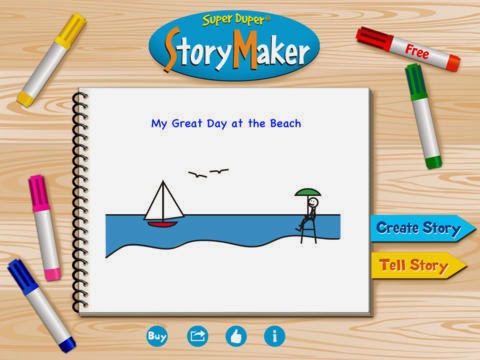



Hi Nicole! What a great resource! I had not heard of this before, but I see so many purposes for it. I will definitely be getting the free version to try it out and use it for social stories. Thanks for sharing! :)
ReplyDelete