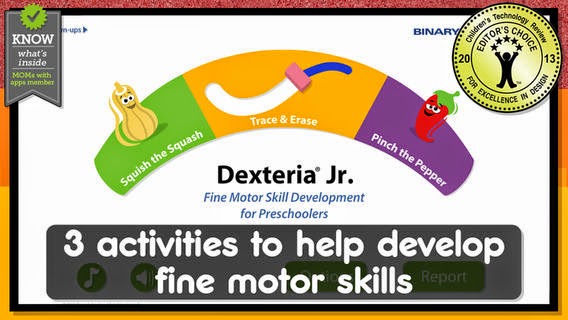Good morning! I hope everyone is enjoying their snow day! I know I am! Today, I am going to start my four-part series on Structured Learning Environment (SLE). My classroom is based on the SLE Model, so I think it is important to explain why using this model is so effective for students with Autism. This is a lengthy post, so grab a coffee or tea, sit back and enjoy!
Structured Teaching is a set of teaching techniques developed by Division TEACCH
(Training and Education of Autistic and related Communication- handicapped Children), a
state-wide program serving individuals with autism spectrum disorders (ASD) in North
Carolina. Along with the structured teaching strategies, the model
emphasizes an extensive understanding of autism, partnering with families, individualized
assessment when developing and implementing strategies, and the development of skills
across curriculum areas (with attention to the development of communication and social
skills). Structured teaching strategies can be implemented across settings and across
curriculum area, as they serve as a vehicle to teach skills, and/or as a framework for a
classroom setting.
These teaching strategies are based on an understanding of how autism impacts the
thinking, learning, and behavior of an individual with ASD. Differences in auditory
processing, imitation, motivation, and organization can hinder the educational success of
students with ASD, as most traditional teaching strategies rely heavily on verbal
instructions, demonstration, social reinforcement, and sequencing chunks of information or
directives. Structured Teaching strategies, however, capitalize on the strengths of students
with ASD. These include providing predictable and meaningful routines through the use of
structure, adding visual/structural supports to classroom instruction and activities to
increase engagement and independence, and clearly organizing classroom spaces and
teaching materials to reduce anxiety and increase appropriate behaviour.
There are five elements of Structured Teaching that build on one another, and all
emphasize the importance of predictability and flexible routines in the classroom setting.
Division TEACCH developed a visual to illustrate the Structured Teaching components—
the Structured Teaching pyramid:
The Physical Structure
Physical structure is the foundation of structured teaching and is helpful in ensuring that learning
is occurring in the classroom. Physical structure refers to the way each area in the classroom
environment is set up and where materials and furniture are placed. A physically structured
classroom provides organization for students and helps the staff, students, and classroom
visitors understand what activities are occurring in each area of classroom at any given time.
Why Do I Use Physical Structure with My Students with ASD?
Establishing a supportive classroom environment for students with autism spectrum disorder
(ASD) is an important component to consider when planning and implementing instruction.
Research has consistently indicated that the way the classroom environment is arranged
influences the learning of individuals with ASD (Hurth, Shaw, Izeman, Whaley, & Rogers, 1999).
Additionally, research has found that students in organized and structured classrooms
demonstrate more on-task behavior and higher academic achievement (Heflin & Alberto. 2001).
Whether students are served in general education settings, self-contained settings, or any
combination of locations, an organized classroom is key.
How Do I Implement Physical Structure?
There are two key concepts to consider when organizing your classroom. The first is:
Create clear physical and/or visual boundaries to help students know where each area
begins and ends.
Segmenting the environment helps clarify expectations. Once students are taught expected
behaviors for each space in the classroom, the distinct areas become powerful cues for
appropriate behavior. Boundaries may also help communicate to younger students, or those
who are impulsive or motor-driven, where each area begins and ends and where they are
supposed to be/stay in the classroom during specific activities. These boundaries are not
intended to “contain” students, as most of them can be easily climbed over or walked around,
they are simply intended to exaggerate the cues about classroom spaces and expectations.
The second key concept in organizing the classroom is to:
Minimize auditory and visual distractions.
This helps students to focus on the concepts that are being taught instead of details that may
not be relevant, and reduces competing distractions. Often when students with ASD are
presented with too much stimulus (visual or auditory), processing may slow down, or if
overloaded, processing may stop completely.
Minimizing distractions involves considering how much information is posted on classroom
walls, and determining if what is posted is relevant to the class activity. Teachers may consider
reducing the amount of stimuli in the classroom, or may decide to hang information out of the
field of vision of the most distractible students (i.e. behind the students, in a center area that
doesn’t require as much attention or focus). Putting all extraneous materials and supplies in
cabinets, boxes, drawers or folders is beneficial, and covering open shelves with solid colored
fabric can be helpful as well. Considering sources of noise like the hallway, playground,
cafeteria, bathroom, and intercom is also important when organizing classroom spaces.
Similarly, visual distractions like windows, doorways, reflective surfaces, fans, computer
screens, ceiling decorations, and classroom traffic should be assessed when designing the
classroom space to meet the needs of a student with ASD. Often these distractions can be
easily covered with butcher paper, fabric, cardboard, or the item and/or student can be moved
to a better location.
How I Use Visual Boundaries To Define Classroom Areas
 |
|
In this photo, you can see that there are many shelves in my classroom. These shelves are used as dividers to define classroom areas and set boundaries.

In this photo, you can see that I have used shelves to separate our carpet time area from the play area and teaching table (one-on-one instruction) area.
Our carpet area is defined by the area rug and the shelves on either side and behind it. The SMART board is the focal point for this area and students know that when they come to this area, we will be using the SMART board for the lesson.
This is our Teaching Table area, where students receive their one-on-one instruction. The shelving unit holds all of the students teaching materials for their IEP goals. This area allows for two students to use the area at the same time.
This is our Gross Motor/Play area. It is the largest area in the classroom as we currently have very young students in the room for whom the main focus for learning is on engagement, communication and play skills.
The play area is defined on one side by these cabinets which hold our task boxes, play script kits, and other educational toys.
On the other side of the play area is this cabinet which holds our larger toys.
This is the independent work area which is defined by my desk and large storage cabinets. This is the smallest area in our classroom and is designed to only accommodate one student at a time.
This is one of the tables we use for centers. My desk and filing cabinet are on one side and the wall of cabinets is on the other. This area is also used by staff for prep work as all of our materials are stored in this area.

This the student's table where they eat their snack and lunch. We also use this table for centers. One side is a wall of cupboards and on another their cubbies and the group teaching table is on the other side.
 |
| Lisa and Jodi, my lovely EAs! |
This is the group teaching table and it is located beside the mealtime area. As you can see, the student's cubbies are on side of it and shelves on the other. The shelves hold materials for our group lessons and flashcards used for Discrete Trial Training (DTT).
Finally, this is my desk which acts a divider between the independent work area and the center area.
Tips for Implementing Physical Structure:
1. Establish organizational systems in the classroom at the beginning of the year and teach
all students how to use them. Designating clear locations for specific materials such as
homework, notes home, school supplies, and personal items is helpful. A structured classroom will
benefit many students, not just those on the autism spectrum.
2. The organizational needs of students with ASD will vary individual by individual. Continued
assessment of how the classroom environment is impacting the student’s behaviour and
attention will be required, and regular organizational changes may need to be made
throughout the school year.
If you have any questions or comments about this post or my classroom, please post them below or send me an email. I'd love to hear your thoughts! Thanks for stopping by and enjoy your snow day!

.jpg)


















.jpg)